Here are some quick notes on getting Odallus: The Dark Call working with Wine in Linux. I played about half of the game on Windows, and the rest under Wine. The only major annoying issue was occasional frame-drop stuttering, which happens on my Windows desktop as well.
(I am not an experienced Wine user, so some of my notes might be fixable — this is just what I had to do to get it working. Reference links at the bottom of the post.)
Fedora 23 64-bit
Wine 1.9.12
Steam client in Wine
Odallus 1.1.0 via Steam in Wine
Antimicro input wrapper
I haven’t tested other versions (for example, the version on GOG.com) but I assume they are the same build.
Set Windowed Mode: The game doesn’t seem to go into fullscreen mode properly. By extension, TV Mode (the CRT display filter) doesn’t work either. Windowed mode magnified x2 or x3 ran OK for me.
Gamepad crash: The game crashes after the “seizure warning” screen, a few seconds after startup. Having game controllers enabled in Wine seems to be the cause of this crash. The workaround is to disable all gamepads in the Wine Control Panel, and then use a gamepad-to-keyboard input wrapper if you want to continue using a controller.
Enter wine control into a terminal to get to the Game Controllers screen:
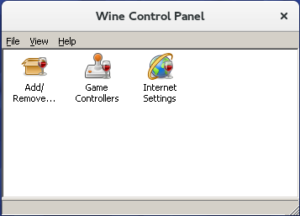
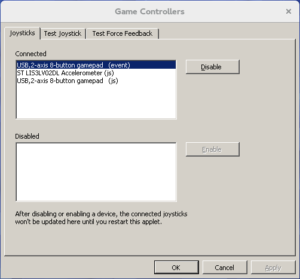
Sometimes laptop accelerometers are detected as game controllers — if anything like that shows up in the Wine Game Controllers panel, disable it as well.
To restore controller input, you can use an input wrapper like Antimicro (on Fedora, can be found and installed directly in ‘Software’)
Other Stuff
- It’s worth mentioning that Odallus’s keyboard input seems to be more responsive than the built-in gamepad support (specifically, when transitioning from a run to a crouch), so an input wrapper like Antimicro is something that may be desired even on Windows. I have not personally been able to get a wrapper to work perfectly on Windows, though — I suspect conflicts with the built-in gamepad polling. I left a post on the Steam forums to check if there is any way to just disable the native gamepad input.
- I’ve noticed one other crash in the launcher — clicking on the “Scores” button — but this isn’t a critical function of the game.
- If you’re curious: M.I.S. in the options menu is probably Machine Independent Speed, which is a frame-dropping mode in Clickteam game engines. I left it disabled.
Links
https://appdb.winehq.org/objectManager.php?sClass=version&iId=32538
https://steamcommunity.com/app/319480/discussions/0/535152276589076748/
https://www.gog.com/forum/odallus_the_dark_call/odallus_in_wine